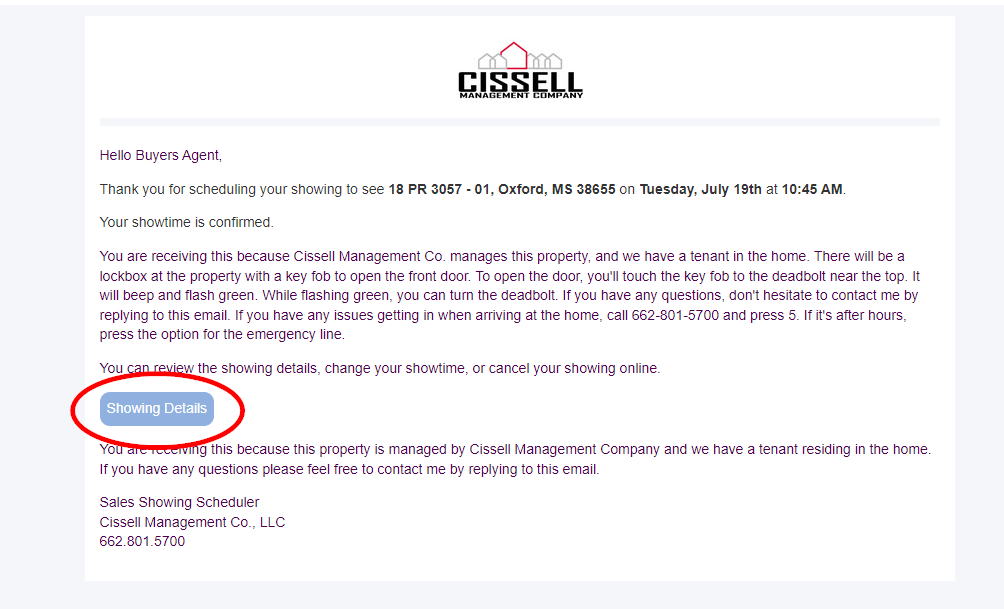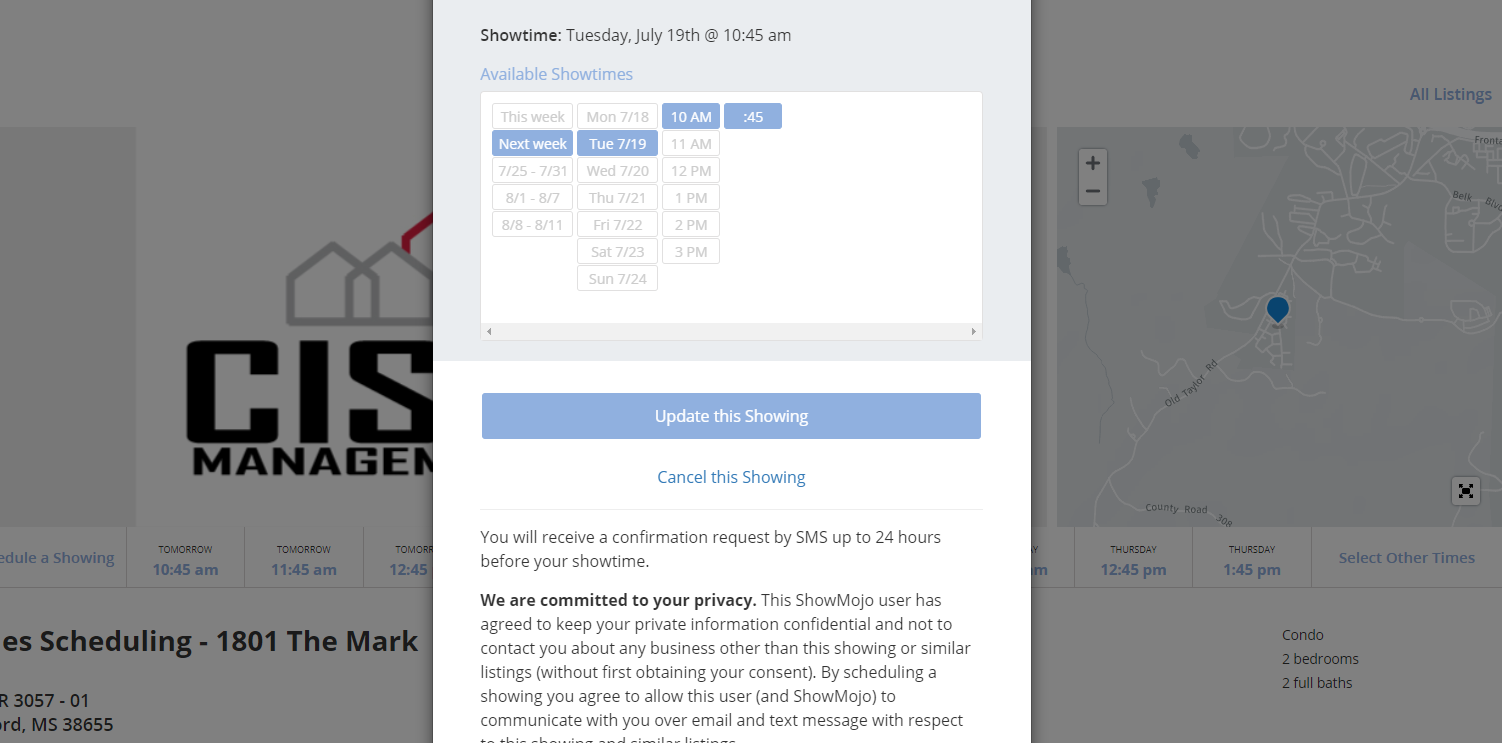1. Our scheduling system is configured so the buyer’s agent can set up the appointment themselves, or the listing agent may do it for them. If the listing agent decides to set up the appointment, they’ll need the buyer’s agent’s cell phone number and email address.
2. The listing agent may put the scheduling link in the MLS listing or text it to the buyer’s agent.
3. The buyer’s agent should go to the link and click on “Schedule a Showing”
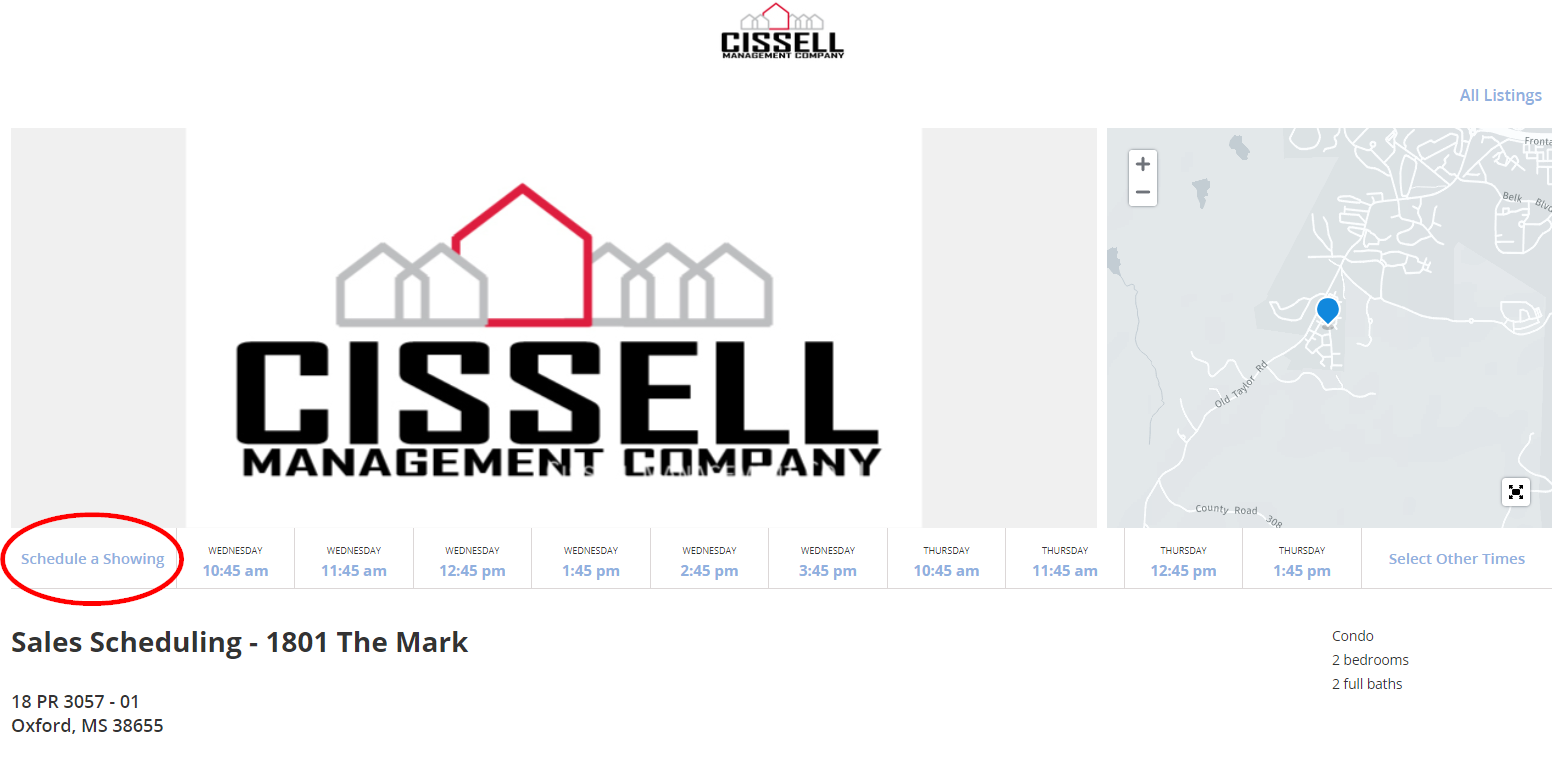
4. The buyer’s agent should enter their name, cell phone number, and email address. These items are essential to receive confirmation information. Then select a time to view the property. **Please note if a time is unavailable, it is likely because that time slot is booked.
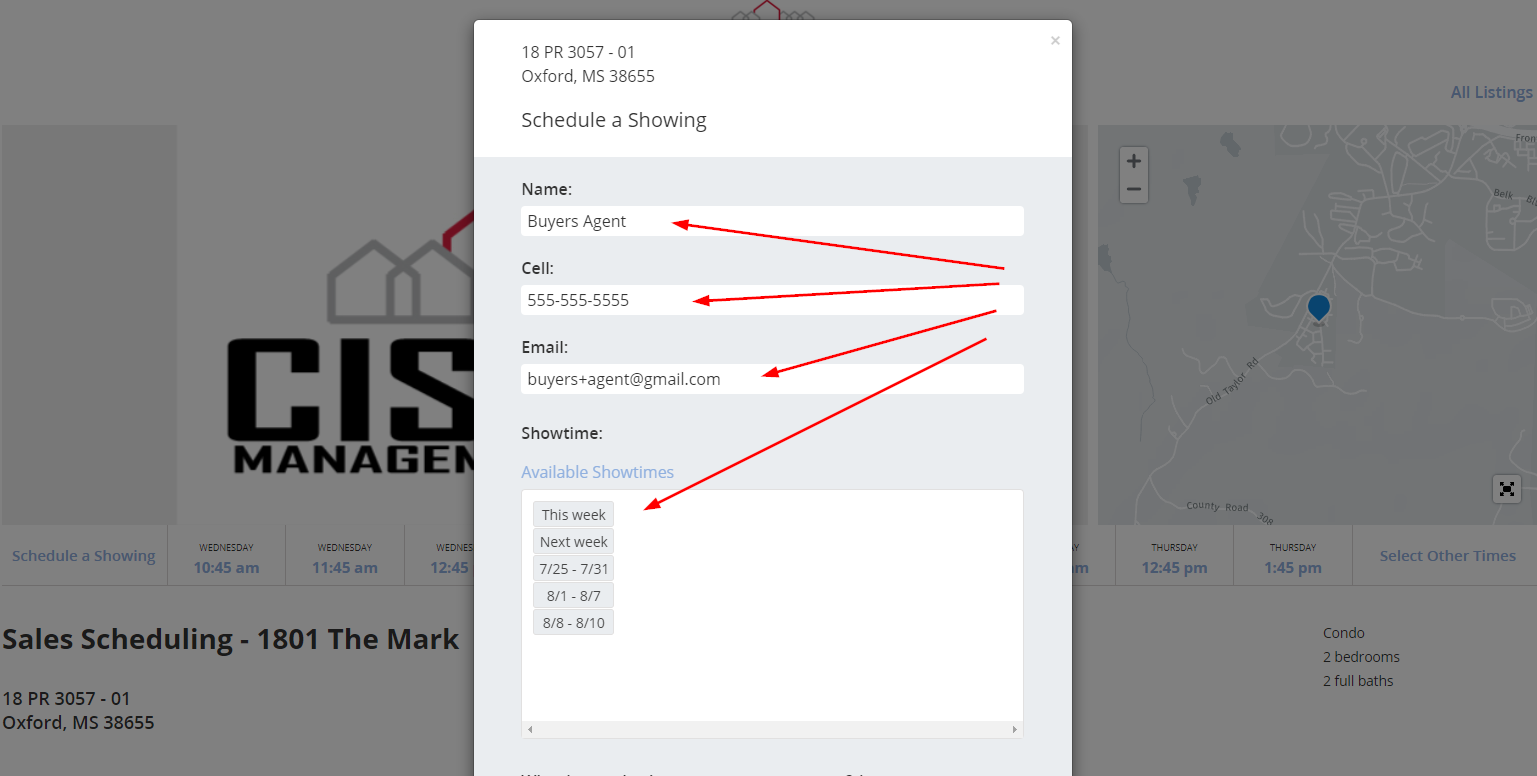
5. Answer the three questions at the bottom and click “Schedule the Showing” to finalize the appointment.
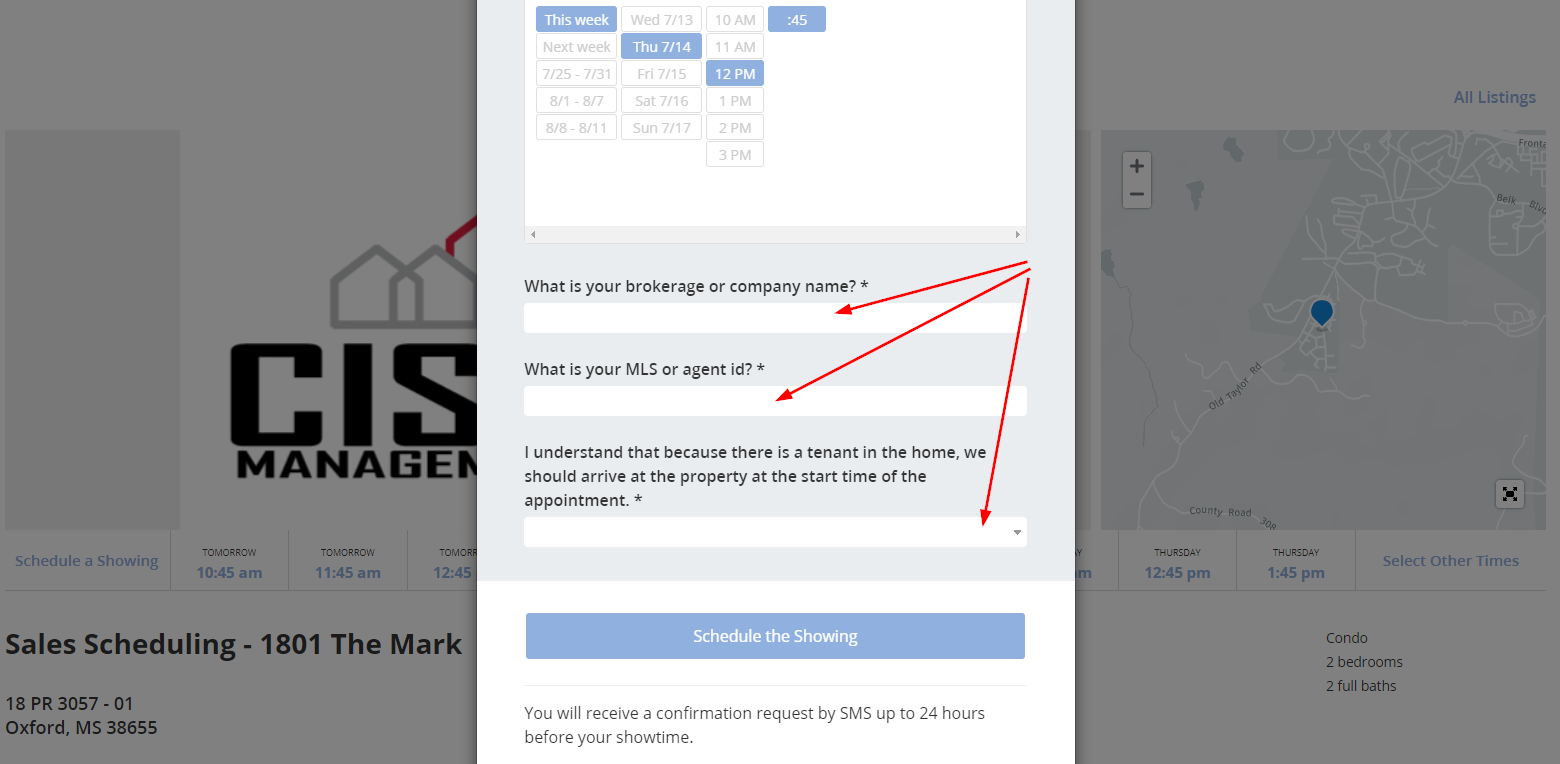
6. The buyer's agent will see this screen acknowledging the appointment and letting them know they should receive an email at the address they entered with the details.
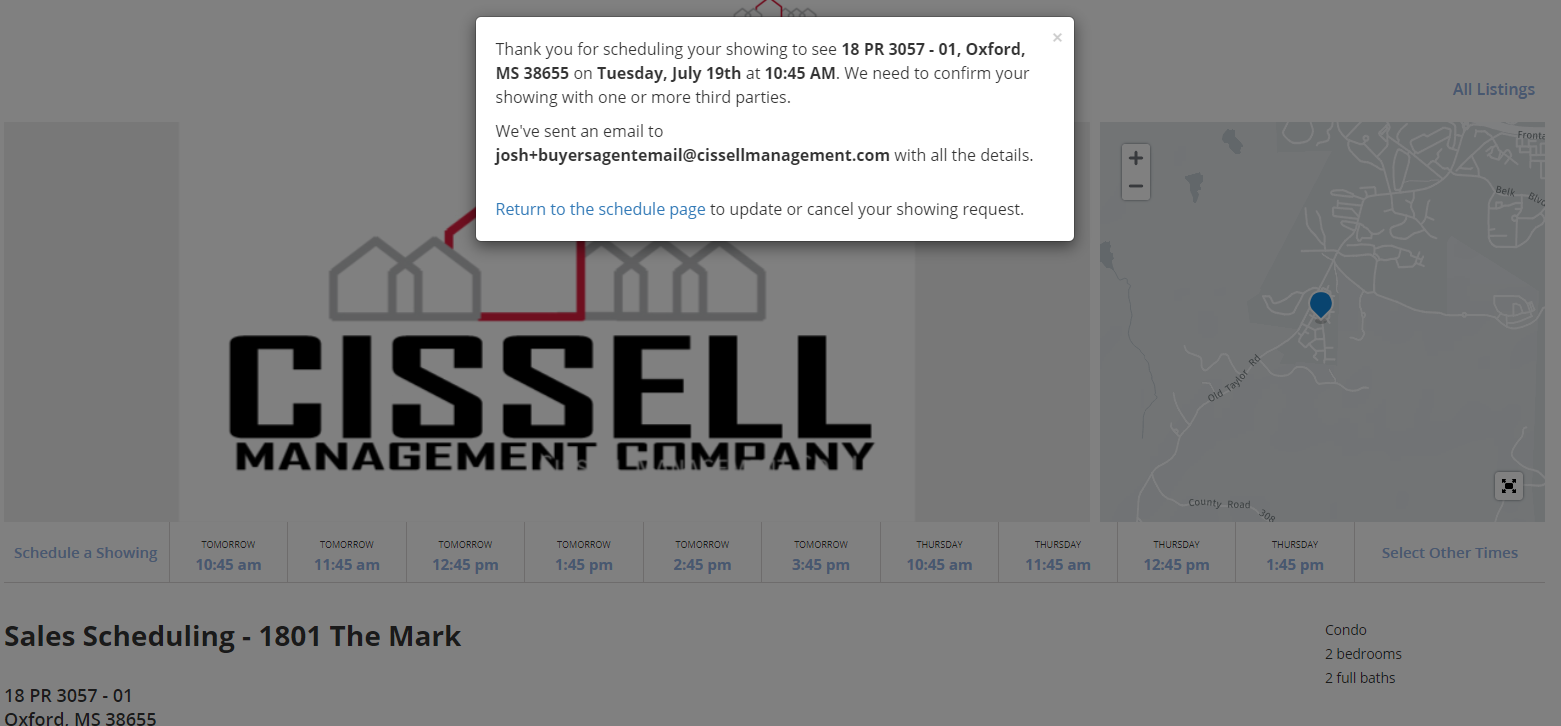
7. The listing agent will receive an email with the Showing details. The system requires acceptance from the tenant automatically. Don’t override this by selecting “Accept the Showtime for Everyone” unless confirmed with Cissell Management Company.
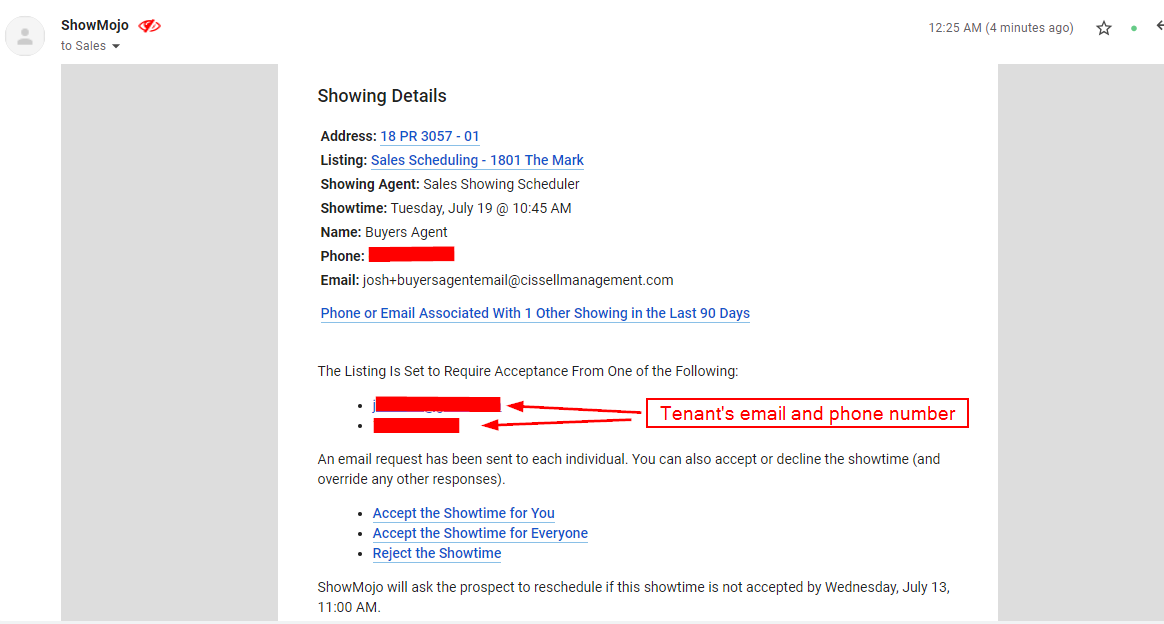
8. The buyer’s agent will receive an email confirming the appointment with instructions on how to use the Key FOB provided in the lockbox.
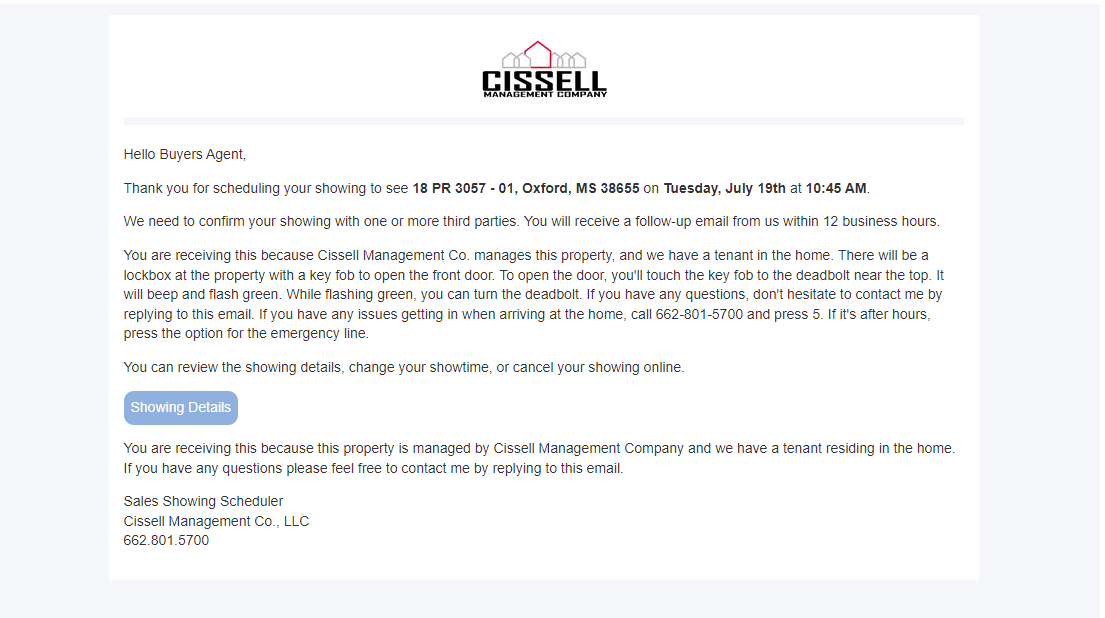
9. The tenant will receive an email asking to accept the appointment or reschedule.
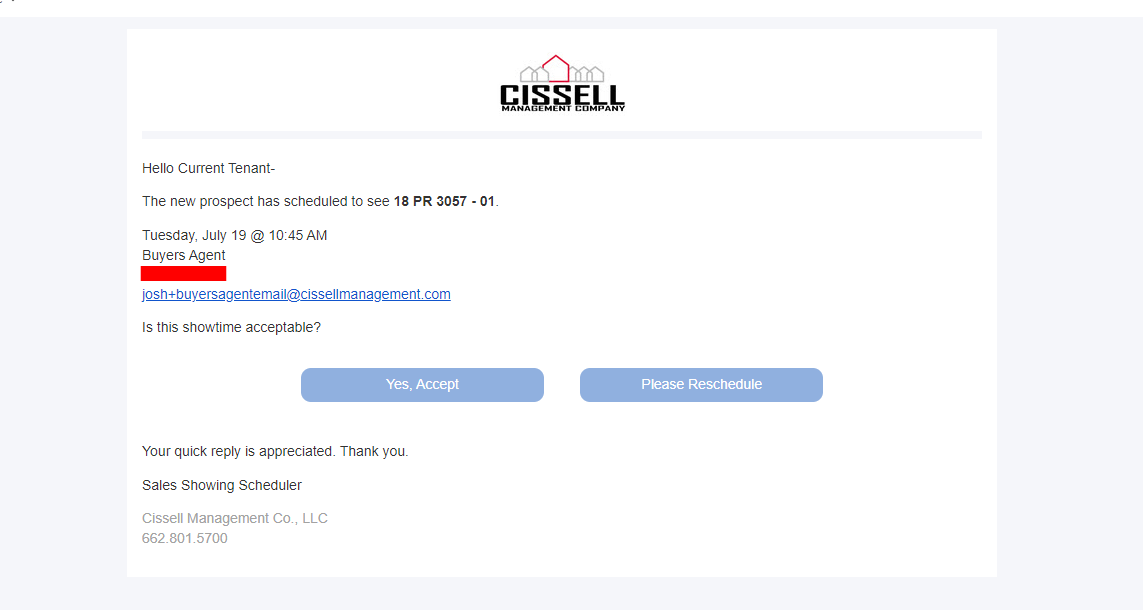
10. Once the tenant accepts the appointment, the buyer’s agent will receive an email letting them know the showing has been confirmed.
11. If the appointment needs to be changed or canceled, the buyer's agent should click on the showing details button in the confirmation email. Then select a new time or cancel the showing.